Objective: Install Oracle 11g Grid Infrastructure on 64 bit Oracle Linux Virtual Machine running in VMware ESXi 5.5 for Oracle 11g RAC database
Pre-Requisites:-
a. Download Oracle 11.2.0.3 software from Oracle
b. I have already created 2 nodes (Virtual Machines) running 64 bit Oracle Linux on ESXi host
c. Downloaded 11g Grid Infrastructure files and created a shared disk
Start the Install:-
1) Make sure both nodes are up. In node1.babulab as "oracle" user, navigate to the location where the grid infrastructure software is extracted and start Grid Infrastructure install:
[oracle@node1 ~]$ cd /home/oracle/sw/grid
[oracle@node1 grid]$ ./runInstaller
Starting Oracle Universal Installer...
Checking Temp space: must be greater than 120 MB. Actual 9241 MB Passed
Checking swap space: must be greater than 150 MB. Actual 4031 MB Passed
Checking monitor: must be configured to display at least 256 colors. Actual 16777216 Passed
Preparing to launch Oracle Universal Installer from /tmp/OraInstall2014-02-19_05-53-05PM. Please wait ...
2) You will see the below screen once the installer begins, I chose to skip the software update and clicked next and ignore the warnings.
1) Make sure both nodes are up. In node1.babulab as "oracle" user, navigate to the location where the grid infrastructure software is extracted and start Grid Infrastructure install:
[oracle@node1 ~]$ cd /home/oracle/sw/grid
[oracle@node1 grid]$ ./runInstaller
Starting Oracle Universal Installer...
Checking Temp space: must be greater than 120 MB. Actual 9241 MB Passed
Checking swap space: must be greater than 150 MB. Actual 4031 MB Passed
Checking monitor: must be configured to display at least 256 colors. Actual 16777216 Passed
Preparing to launch Oracle Universal Installer from /tmp/OraInstall2014-02-19_05-53-05PM. Please wait ...
2) You will see the below screen once the installer begins, I chose to skip the software update and clicked next and ignore the warnings.
3) Select "Install and Configure Oracle Grid Infrastructure for a Cluster" in the install options screen:-
4) Choose "Advanced Installation" and I selected English in the next screen
5) Provide the Cluster name, SCAN name and Port
6) Click "Add" to add the 2nd node:-
7) Provide the Public and Virtual Hostname for node2 and click OK
8) Click the "SSH Connectivity..." button:-
9) Enter the password for the "oracle" user. Click the "Setup" button to configure SSH connectivity, and the "Test" button to test it once it is complete. Then press "Next".
10) In the Network Interface Usage screen, verify if the correct subnets and interface types are selected for the interface names.
11) In the Storage Option, select Oracle ASM
12) Provide name for the ASM Disk Group, Select "External", "Candidate Disks" and click "Change Discovery Path"
13) Provide the path (/dev/oracleasm/disks) where shared disk is located (that we created previously) and click OK.
14) Now it will discover the shared disk, select it and click next.
15) I chose to use same password for both SYS and ASMSNMP. Specify and confirm ASM password, if the complexity of password is something simple like mine, it will throw a warning message like below, acknowledge that and click next:-
Click Yes
16) I chose not to use Intelligent Platform Management Interface (IPMI):-
17) Below are my default options for OS groups, kept it as it is and clicked next.
Click Yes
18) Specify the Oracle Base and Software Location and click next:
19) Specify the Inventory Location and click next:
Performing Prerequisite checks
20) You will receive these warnings (1st one is a bug, 2nd one is because we are not using DNS/GNS to resolve SCAN).
21) Check the "Ignore All" and click next.
Click Yes to below warning
22) Review the summary and click Install:-
Installation on progress....
23) Before the install is complete, you will be prompted with below screen
Run below scripts as "root" user in the node where install is initiated from (node1.babulab) first:-
[oracle@node1 ~]$ su root
Password:
[root@node1 oracle]# /u01/app/oraInventory/orainstRoot.sh
Changing permissions of /u01/app/oraInventory.
Adding read,write permissions for group.
Removing read,write,execute permissions for world.
Changing groupname of /u01/app/oraInventory to oinstall.
The execution of the script is complete.
[root@node1 oracle]# /u01/app/11.2.0/grid/root.sh
Performing root user operation for Oracle 11g
The following environment variables are set as:
ORACLE_OWNER= oracle
ORACLE_HOME= /u01/app/11.2.0/grid
Enter the full pathname of the local bin directory: [/usr/local/bin]:
Copying dbhome to /usr/local/bin ...
Copying oraenv to /usr/local/bin ...
Copying coraenv to /usr/local/bin ...
Creating /etc/oratab file...
Entries will be added to the /etc/oratab file as needed by
Database Configuration Assistant when a database is created
Finished running generic part of root script.
Now product-specific root actions will be performed.
Using configuration parameter file: /u01/app/11.2.0/grid/crs/install/crsconfig_params
Creating trace directory
User ignored Prerequisites during installation
OLR initialization - successful
root wallet
root wallet cert
root cert export
peer wallet
profile reader wallet
pa wallet
peer wallet keys
pa wallet keys
peer cert request
pa cert request
peer cert
pa cert
peer root cert TP
profile reader root cert TP
pa root cert TP
peer pa cert TP
pa peer cert TP
profile reader pa cert TP
profile reader peer cert TP
peer user cert
pa user cert
Adding Clusterware entries to upstart
CRS-2672: Attempting to start 'ora.mdnsd' on 'node1'
CRS-2676: Start of 'ora.mdnsd' on 'node1' succeeded
CRS-2672: Attempting to start 'ora.gpnpd' on 'node1'
CRS-2676: Start of 'ora.gpnpd' on 'node1' succeeded
CRS-2672: Attempting to start 'ora.cssdmonitor' on 'node1'
CRS-2672: Attempting to start 'ora.gipcd' on 'node1'
CRS-2676: Start of 'ora.gipcd' on 'node1' succeeded
CRS-2676: Start of 'ora.cssdmonitor' on 'node1' succeeded
CRS-2672: Attempting to start 'ora.cssd' on 'node1'
CRS-2672: Attempting to start 'ora.diskmon' on 'node1'
CRS-2676: Start of 'ora.diskmon' on 'node1' succeeded
CRS-2676: Start of 'ora.cssd' on 'node1' succeeded
ASM created and started successfully.
Disk Group DSK_GRP_01 created successfully.
clscfg: -install mode specified
Successfully accumulated necessary OCR keys.
Creating OCR keys for user 'root', privgrp 'root'..
Operation successful.
CRS-4256: Updating the profile
Successful addition of voting disk 31879bfe0a0b4fdcbfcf37cc143a6483.
Successfully replaced voting disk group with +DSK_GRP_01.
CRS-4256: Updating the profile
CRS-4266: Voting file(s) successfully replaced
## STATE File Universal Id File Name Disk group
-- ----- ----------------- --------- ---------
1. ONLINE 31879bfe0a0b4fdcbfcf37cc143a6483 (/dev/oracleasm/disks/SHARED_DISK1) [DSK_GRP_01]
Located 1 voting disk(s).
CRS-2672: Attempting to start 'ora.asm' on 'node1'
CRS-2676: Start of 'ora.asm' on 'node1' succeeded
CRS-2672: Attempting to start 'ora.DSK_GRP_01.dg' on 'node1'
CRS-2676: Start of 'ora.DSK_GRP_01.dg' on 'node1' succeeded
Configure Oracle Grid Infrastructure for a Cluster ... succeeded
Run above scripts as "root" user in remaining nodes (node2.babulab) and click OK on the above screen
[oracle@node1 ~]$ su root
Password:
[root@node1 oracle]# /u01/app/oraInventory/orainstRoot.sh
Changing permissions of /u01/app/oraInventory.
Adding read,write permissions for group.
Removing read,write,execute permissions for world.
Changing groupname of /u01/app/oraInventory to oinstall.
The execution of the script is complete.
[root@node1 oracle]# /u01/app/11.2.0/grid/root.sh
Performing root user operation for Oracle 11g
The following environment variables are set as:
ORACLE_OWNER= oracle
ORACLE_HOME= /u01/app/11.2.0/grid
Enter the full pathname of the local bin directory: [/usr/local/bin]:
Copying dbhome to /usr/local/bin ...
Copying oraenv to /usr/local/bin ...
Copying coraenv to /usr/local/bin ...
Creating /etc/oratab file...
Entries will be added to the /etc/oratab file as needed by
Database Configuration Assistant when a database is created
Finished running generic part of root script.
Now product-specific root actions will be performed.
Using configuration parameter file: /u01/app/11.2.0/grid/crs/install/crsconfig_params
Creating trace directory
User ignored Prerequisites during installation
OLR initialization - successful
root wallet
root wallet cert
root cert export
peer wallet
profile reader wallet
pa wallet
peer wallet keys
pa wallet keys
peer cert request
pa cert request
peer cert
pa cert
peer root cert TP
profile reader root cert TP
pa root cert TP
peer pa cert TP
pa peer cert TP
profile reader pa cert TP
profile reader peer cert TP
peer user cert
pa user cert
Adding Clusterware entries to upstart
CRS-2672: Attempting to start 'ora.mdnsd' on 'node1'
CRS-2676: Start of 'ora.mdnsd' on 'node1' succeeded
CRS-2672: Attempting to start 'ora.gpnpd' on 'node1'
CRS-2676: Start of 'ora.gpnpd' on 'node1' succeeded
CRS-2672: Attempting to start 'ora.cssdmonitor' on 'node1'
CRS-2672: Attempting to start 'ora.gipcd' on 'node1'
CRS-2676: Start of 'ora.gipcd' on 'node1' succeeded
CRS-2676: Start of 'ora.cssdmonitor' on 'node1' succeeded
CRS-2672: Attempting to start 'ora.cssd' on 'node1'
CRS-2672: Attempting to start 'ora.diskmon' on 'node1'
CRS-2676: Start of 'ora.diskmon' on 'node1' succeeded
CRS-2676: Start of 'ora.cssd' on 'node1' succeeded
ASM created and started successfully.
Disk Group DSK_GRP_01 created successfully.
clscfg: -install mode specified
Successfully accumulated necessary OCR keys.
Creating OCR keys for user 'root', privgrp 'root'..
Operation successful.
CRS-4256: Updating the profile
Successful addition of voting disk 31879bfe0a0b4fdcbfcf37cc143a6483.
Successfully replaced voting disk group with +DSK_GRP_01.
CRS-4256: Updating the profile
CRS-4266: Voting file(s) successfully replaced
## STATE File Universal Id File Name Disk group
-- ----- ----------------- --------- ---------
1. ONLINE 31879bfe0a0b4fdcbfcf37cc143a6483 (/dev/oracleasm/disks/SHARED_DISK1) [DSK_GRP_01]
Located 1 voting disk(s).
CRS-2672: Attempting to start 'ora.asm' on 'node1'
CRS-2676: Start of 'ora.asm' on 'node1' succeeded
CRS-2672: Attempting to start 'ora.DSK_GRP_01.dg' on 'node1'
CRS-2676: Start of 'ora.DSK_GRP_01.dg' on 'node1' succeeded
Configure Oracle Grid Infrastructure for a Cluster ... succeeded
Run above scripts as "root" user in remaining nodes (node2.babulab) and click OK on the above screen
24) Installation continues to wrap up..
25) At the end of installation, you will see the below message saying Oracle Cluster Verification Utility failed. Its again the same reason which we saw previously due to SCAN resolution. Acknowledge by clicking "OK".
26) Click next
Click Yes
27) Click Close, now the Oracle 11g Grid Infrastructure install is complete.
28) Now, let us check the status of ASM / Oracle High Availability services. Log in as "root" in node1
[root@node1 oracle]# . oraenv
ORACLE_SID = [oracle] ? +ASM1
The Oracle base has been set to /u01/app/oracle
[root@node1 oracle]# crs_stat -t
Name Type Target State Host
------------------------------------------------------------
ora....P_01.dg ora....up.type ONLINE ONLINE node1
ora....ER.lsnr ora....er.type ONLINE ONLINE node1
ora....N1.lsnr ora....er.type ONLINE ONLINE node2
ora....N2.lsnr ora....er.type ONLINE ONLINE node1
ora....N3.lsnr ora....er.type ONLINE ONLINE node1
ora.asm ora.asm.type ONLINE ONLINE node1
ora.cvu ora.cvu.type ONLINE ONLINE node1
ora.gsd ora.gsd.type OFFLINE OFFLINE
ora....network ora....rk.type ONLINE ONLINE node1
ora....SM1.asm application ONLINE ONLINE node1
ora....E1.lsnr application ONLINE ONLINE node1
ora.node1.gsd application OFFLINE OFFLINE
ora.node1.ons application ONLINE ONLINE node1
ora.node1.vip ora....t1.type ONLINE ONLINE node1
ora....SM2.asm application ONLINE ONLINE node2
ora....E2.lsnr application ONLINE ONLINE node2
ora.node2.gsd application OFFLINE OFFLINE
ora.node2.ons application ONLINE ONLINE node2
ora.node2.vip ora....t1.type ONLINE ONLINE node2
ora.oc4j ora.oc4j.type ONLINE ONLINE node1
ora.ons ora.ons.type ONLINE ONLINE node1
ora.scan1.vip ora....ip.type ONLINE ONLINE node2
ora.scan2.vip ora....ip.type ONLINE ONLINE node1
ora.scan3.vip ora....ip.type ONLINE ONLINE node1
[root@node1 oracle]# crsctl status resource -t
--------------------------------------------------------------------------------
NAME TARGET STATE SERVER STATE_DETAILS
--------------------------------------------------------------------------------
Local Resources
--------------------------------------------------------------------------------
ora.DSK_GRP_01.dg
ONLINE ONLINE node1
ONLINE ONLINE node2
ora.LISTENER.lsnr
ONLINE ONLINE node1
ONLINE ONLINE node2
ora.asm
ONLINE ONLINE node1 Started
ONLINE ONLINE node2 Started
ora.gsd
OFFLINE OFFLINE node1
OFFLINE OFFLINE node2
ora.net1.network
ONLINE ONLINE node1
ONLINE ONLINE node2
ora.ons
ONLINE ONLINE node1
ONLINE ONLINE node2
--------------------------------------------------------------------------------
Cluster Resources
--------------------------------------------------------------------------------
ora.LISTENER_SCAN1.lsnr
1 ONLINE ONLINE node2
ora.LISTENER_SCAN2.lsnr
1 ONLINE ONLINE node1
ora.LISTENER_SCAN3.lsnr
1 ONLINE ONLINE node1
ora.cvu
1 ONLINE ONLINE node1
ora.node1.vip
1 ONLINE ONLINE node1
ora.node2.vip
1 ONLINE ONLINE node2
ora.oc4j
1 ONLINE ONLINE node1
ora.scan1.vip
1 ONLINE ONLINE node2
ora.scan2.vip
1 ONLINE ONLINE node1
ora.scan3.vip
1 ONLINE ONLINE node1
29) I don't want the Oracle Cluster and High Availability services to automatically start after the start of the VMs. So I am disabling the auto start:-
[root@node2 oracle]# crsctl disable crs
CRS-4621: Oracle High Availability Services autostart is disabled.
[root@node1 oracle]# . oraenv
ORACLE_SID = [oracle] ? +ASM1
The Oracle base has been set to /u01/app/oracle
[root@node1 oracle]# crs_stat -t
Name Type Target State Host
------------------------------------------------------------
ora....P_01.dg ora....up.type ONLINE ONLINE node1
ora....ER.lsnr ora....er.type ONLINE ONLINE node1
ora....N1.lsnr ora....er.type ONLINE ONLINE node2
ora....N2.lsnr ora....er.type ONLINE ONLINE node1
ora....N3.lsnr ora....er.type ONLINE ONLINE node1
ora.asm ora.asm.type ONLINE ONLINE node1
ora.cvu ora.cvu.type ONLINE ONLINE node1
ora.gsd ora.gsd.type OFFLINE OFFLINE
ora....network ora....rk.type ONLINE ONLINE node1
ora....SM1.asm application ONLINE ONLINE node1
ora....E1.lsnr application ONLINE ONLINE node1
ora.node1.gsd application OFFLINE OFFLINE
ora.node1.ons application ONLINE ONLINE node1
ora.node1.vip ora....t1.type ONLINE ONLINE node1
ora....SM2.asm application ONLINE ONLINE node2
ora....E2.lsnr application ONLINE ONLINE node2
ora.node2.gsd application OFFLINE OFFLINE
ora.node2.ons application ONLINE ONLINE node2
ora.node2.vip ora....t1.type ONLINE ONLINE node2
ora.oc4j ora.oc4j.type ONLINE ONLINE node1
ora.ons ora.ons.type ONLINE ONLINE node1
ora.scan1.vip ora....ip.type ONLINE ONLINE node2
ora.scan2.vip ora....ip.type ONLINE ONLINE node1
ora.scan3.vip ora....ip.type ONLINE ONLINE node1
[root@node1 oracle]# crsctl status resource -t
--------------------------------------------------------------------------------
NAME TARGET STATE SERVER STATE_DETAILS
--------------------------------------------------------------------------------
Local Resources
--------------------------------------------------------------------------------
ora.DSK_GRP_01.dg
ONLINE ONLINE node1
ONLINE ONLINE node2
ora.LISTENER.lsnr
ONLINE ONLINE node1
ONLINE ONLINE node2
ora.asm
ONLINE ONLINE node1 Started
ONLINE ONLINE node2 Started
ora.gsd
OFFLINE OFFLINE node1
OFFLINE OFFLINE node2
ora.net1.network
ONLINE ONLINE node1
ONLINE ONLINE node2
ora.ons
ONLINE ONLINE node1
ONLINE ONLINE node2
--------------------------------------------------------------------------------
Cluster Resources
--------------------------------------------------------------------------------
ora.LISTENER_SCAN1.lsnr
1 ONLINE ONLINE node2
ora.LISTENER_SCAN2.lsnr
1 ONLINE ONLINE node1
ora.LISTENER_SCAN3.lsnr
1 ONLINE ONLINE node1
ora.cvu
1 ONLINE ONLINE node1
ora.node1.vip
1 ONLINE ONLINE node1
ora.node2.vip
1 ONLINE ONLINE node2
ora.oc4j
1 ONLINE ONLINE node1
ora.scan1.vip
1 ONLINE ONLINE node2
ora.scan2.vip
1 ONLINE ONLINE node1
ora.scan3.vip
1 ONLINE ONLINE node1
29) I don't want the Oracle Cluster and High Availability services to automatically start after the start of the VMs. So I am disabling the auto start:-
[root@node2 oracle]# crsctl disable crs
CRS-4621: Oracle High Availability Services autostart is disabled.
30) In the "top" command, I see "ologgerd daemon" consume too much of system resources.
This daemon is spawned by RAC Cluster Health Monitor Tool, which I don't need it, so I am stopping and disabling it:-
[root@node2 oracle]# top
top - 13:12:41 up 1:05, 3 users, load average: 0.78, 0.48, 0.56
Tasks: 178 total, 1 running, 177 sleeping, 0 stopped, 0 zombie
Cpu(s): 7.8%us, 4.8%sy, 0.0%ni, 81.5%id, 5.1%wa, 0.0%hi, 0.8%si, 0.0%st
Mem: 2055064k total, 1872572k used, 182492k free, 52320k buffers
Swap: 4128764k total, 6564k used, 4122200k free, 958024k cached
PID USER PR NI VIRT RES SHR S %CPU %MEM TIME+ COMMAND
2582 oracle RT 0 636m 104m 53m S 2.0 5.2 0:15.15 ocssd.bin
2696 root RT 0 626m 144m 58m S 2.0 7.2 0:10.05 ologgerd
2762 oracle -2 0 485m 14m 12m S 2.0 0.7 0:34.86 oracle
3248 oracle 20 0 336m 6448 3348 S 2.0 0.3 0:03.76 vmtoolsd
1 root 20 0 19408 1244 936 S 0.0 0.1 0:00.99 init
2 root 20 0 0 0 0 S 0.0 0.0 0:00.00 kthreadd
3 root 20 0 0 0 0 S 0.0 0.0 0:02.53 ksoftirqd/0
5 root 20 0 0 0 0 S 0.0 0.0 0:00.13 kworker/u:0
6 root RT 0 0 0 0 S 0.0 0.0 0:00.00 migration/0
7 root RT 0 0 0 0 S 0.0 0.0 0:00.29 watchdog/0
8 root 0 -20 0 0 0 S 0.0 0.0 0:00.00 cpuset
9 root 0 -20 0 0 0 S 0.0 0.0 0:00.00 khelper
10 root 0 -20 0 0 0 S 0.0 0.0 0:00.00 netns
11 root 20 0 0 0 0 S 0.0 0.0 0:00.00 sync_supers
12 root 20 0 0 0 0 S 0.0 0.0 0:00.00 bdi-default
13 root 0 -20 0 0 0 S 0.0 0.0 0:00.00 kintegrityd
14 root 0 -20 0 0 0 S 0.0 0.0 0:00.00 kblockd
[root@node2 oracle]# crsctl stop resource ora.crf -init
CRS-2673: Attempting to stop 'ora.crf' on 'node2'
CRS-2677: Stop of 'ora.crf' on 'node2' succeeded
[root@node2 oracle]# crsctl delete resource ora.crf -init
You will have to disable it in the other nodes as well.
31) Stop the Cluster / HA services in both nodes.
[root@node1 oracle]# crsctl stop crs
CRS-2791: Starting shutdown of Oracle High Availability Services-managed resources on 'node1'
CRS-2673: Attempting to stop 'ora.crsd' on 'node1'
CRS-2790: Starting shutdown of Cluster Ready Services-managed resources on 'node1'
CRS-2673: Attempting to stop 'ora.LISTENER_SCAN3.lsnr' on 'node1'
CRS-2673: Attempting to stop 'ora.oc4j' on 'node1'
CRS-2673: Attempting to stop 'ora.cvu' on 'node1'
CRS-2673: Attempting to stop 'ora.LISTENER_SCAN2.lsnr' on 'node1'
CRS-2673: Attempting to stop 'ora.DSK_GRP_01.dg' on 'node1'
CRS-2673: Attempting to stop 'ora.LISTENER.lsnr' on 'node1'
CRS-2677: Stop of 'ora.LISTENER_SCAN2.lsnr' on 'node1' succeeded
CRS-2673: Attempting to stop 'ora.scan2.vip' on 'node1'
CRS-2677: Stop of 'ora.LISTENER.lsnr' on 'node1' succeeded
CRS-2673: Attempting to stop 'ora.node1.vip' on 'node1'
CRS-2677: Stop of 'ora.LISTENER_SCAN3.lsnr' on 'node1' succeeded
CRS-2673: Attempting to stop 'ora.scan3.vip' on 'node1'
CRS-2677: Stop of 'ora.node1.vip' on 'node1' succeeded
CRS-2672: Attempting to start 'ora.node1.vip' on 'node2'
CRS-2677: Stop of 'ora.scan3.vip' on 'node1' succeeded
CRS-2672: Attempting to start 'ora.scan3.vip' on 'node2'
CRS-2677: Stop of 'ora.scan2.vip' on 'node1' succeeded
CRS-2672: Attempting to start 'ora.scan2.vip' on 'node2'
CRS-2676: Start of 'ora.node1.vip' on 'node2' succeeded
CRS-2676: Start of 'ora.scan3.vip' on 'node2' succeeded
CRS-2672: Attempting to start 'ora.LISTENER_SCAN3.lsnr' on 'node2'
CRS-2676: Start of 'ora.scan2.vip' on 'node2' succeeded
CRS-2672: Attempting to start 'ora.LISTENER_SCAN2.lsnr' on 'node2'
CRS-2676: Start of 'ora.LISTENER_SCAN3.lsnr' on 'node2' succeeded
CRS-2676: Start of 'ora.LISTENER_SCAN2.lsnr' on 'node2' succeeded
CRS-2677: Stop of 'ora.oc4j' on 'node1' succeeded
CRS-2672: Attempting to start 'ora.oc4j' on 'node2'
CRS-2677: Stop of 'ora.cvu' on 'node1' succeeded
CRS-2672: Attempting to start 'ora.cvu' on 'node2'
CRS-2676: Start of 'ora.cvu' on 'node2' succeeded
CRS-2676: Start of 'ora.oc4j' on 'node2' succeeded
CRS-2677: Stop of 'ora.DSK_GRP_01.dg' on 'node1' succeeded
CRS-2673: Attempting to stop 'ora.asm' on 'node1'
CRS-2677: Stop of 'ora.asm' on 'node1' succeeded
CRS-2673: Attempting to stop 'ora.ons' on 'node1'
CRS-2677: Stop of 'ora.ons' on 'node1' succeeded
CRS-2673: Attempting to stop 'ora.net1.network' on 'node1'
CRS-2677: Stop of 'ora.net1.network' on 'node1' succeeded
CRS-2792: Shutdown of Cluster Ready Services-managed resources on 'node1' has completed
CRS-2677: Stop of 'ora.crsd' on 'node1' succeeded
CRS-2673: Attempting to stop 'ora.mdnsd' on 'node1'
CRS-2673: Attempting to stop 'ora.ctssd' on 'node1'
CRS-2673: Attempting to stop 'ora.evmd' on 'node1'
CRS-2673: Attempting to stop 'ora.asm' on 'node1'
CRS-2677: Stop of 'ora.mdnsd' on 'node1' succeeded
CRS-2677: Stop of 'ora.evmd' on 'node1' succeeded
CRS-2677: Stop of 'ora.asm' on 'node1' succeeded
CRS-2673: Attempting to stop 'ora.cluster_interconnect.haip' on 'node1'
CRS-2677: Stop of 'ora.cluster_interconnect.haip' on 'node1' succeeded
CRS-2677: Stop of 'ora.ctssd' on 'node1' succeeded
CRS-2673: Attempting to stop 'ora.cssd' on 'node1'
CRS-2677: Stop of 'ora.cssd' on 'node1' succeeded
CRS-2673: Attempting to stop 'ora.crf' on 'node1'
CRS-2677: Stop of 'ora.crf' on 'node1' succeeded
CRS-2673: Attempting to stop 'ora.gipcd' on 'node1'
CRS-2677: Stop of 'ora.gipcd' on 'node1' succeeded
CRS-2673: Attempting to stop 'ora.gpnpd' on 'node1'
CRS-2677: Stop of 'ora.gpnpd' on 'node1' succeeded
CRS-2793: Shutdown of Oracle High Availability Services-managed resources on 'node1' has completed
CRS-4133: Oracle High Availability Services has been stopped.
32) Remove the grid software files (that we used for the install) to free up space.
$ cd /home/oracle/sw
$ rm -rf grid
33) Next step is to add a hard disk in node1(optional step) and install Oracle 11g RAC database.



























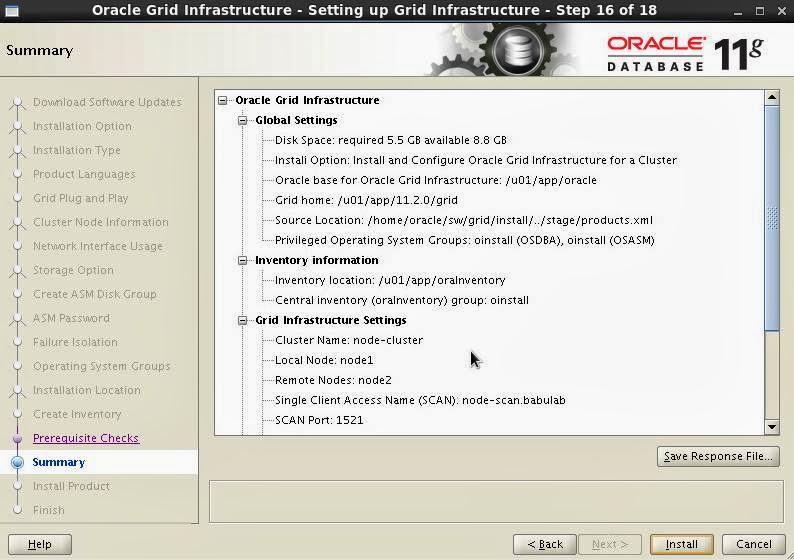







No comments:
Post a Comment