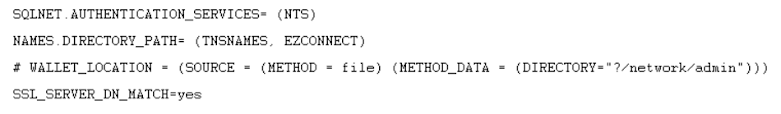Weird Oracle tables (TST_TAB) created by Esri software gets piled up in the RECYCLEBIN
Environment:
Esri ArcGIS Desktop Software - ArcCatalog/ArcMap 10.6.1
Oracle 19c [Oracle Autonomous Database (ADB) Cloud]
No Geodatabase present.
Weird tables gets created and then dropped by Esri ArcGIS software products and it remains in the recyclebin.
Esri software creates and drops a table called TST_TAB every single time when connected from Esri software. You will see it when you query TAB or RECYCLEBIN:-
BABU@cwtp_low> SELECT * FROM TAB;
TNAME TABTYPE CLUSTERID
------------------------------ ------------- ----------
PA_COUNTY_MAP TABLE
PA_COUNTY_MAP_N TABLE
MDRT_9AA2$ TABLE
MDRT_9AAD$ TABLE
BIN$q53O51hlUBngU54UAAqFIg==$0 TABLE
BIN$q53IQRxFF3TgU54UAAobLg==$0 TABLE
BIN$q53KQiUKSFjgU54UAAqHjw==$0 TABLE
BIN$q53Yz2etbCXgU54UAAqAQA==$0 TABLE
BABU@cwtp_low> SHOW RECYCLEBIN;
ORIGINAL NAME RECYCLEBIN NAME OBJECT TYPE DROP TIME
---------------- ------------------------------ ------------ -------------------
TST_TAB BIN$q53Yz2etbCXgU54UAAqAQA==$0 TABLE 2020-07-29:23:23:44
TST_TAB BIN$q53O51hlUBngU54UAAqFIg==$0 TABLE 2020-07-29:23:20:58
TST_TAB BIN$q53KQiUKSFjgU54UAAqHjw==$0 TABLE 2020-07-29:23:19:40
TST_TAB BIN$q53IQRxFF3TgU54UAAobLg==$0 TABLE 2020-07-29:23:19:06
Structure of this table:-
BABU@cwtp_low> DESC "BIN$q53IQRxFF3TgU54UAAobLg==$0"
Name Null? Type
-------------------------- -------- -----------
ID NUMBER(38)
Workaround: Not sure if its a bug from Esri products or something else, but the fix that worked for me is to restore one of those tables (or manually create a table with the same name - TST_TAB) and let it sit in the schema. Since the table already exist, new one with the same name cannot be created. And thankfully, the software doesn't drop the table before creating a new one, otherwise, it would have been a nightmare:-
BABU@cwtp_low> flashback table TST_TAB to before drop;
Flashback complete.
BABU@cwtp_low> purge recyclebin;
Recyclebin purged.
BABU@cwtp_low> SELECT * FROM TAB;
TNAME TABTYPE CLUSTERID
------------------------------ ------------- ----------
PA_COUNTY_MAP TABLE
PA_COUNTY_MAP_N TABLE
MDRT_9AA2$ TABLE
TST_TAB TABLE
MDRT_9AAD$ TABLE
Let me know if you have come across this and how you handled it. Thanks!